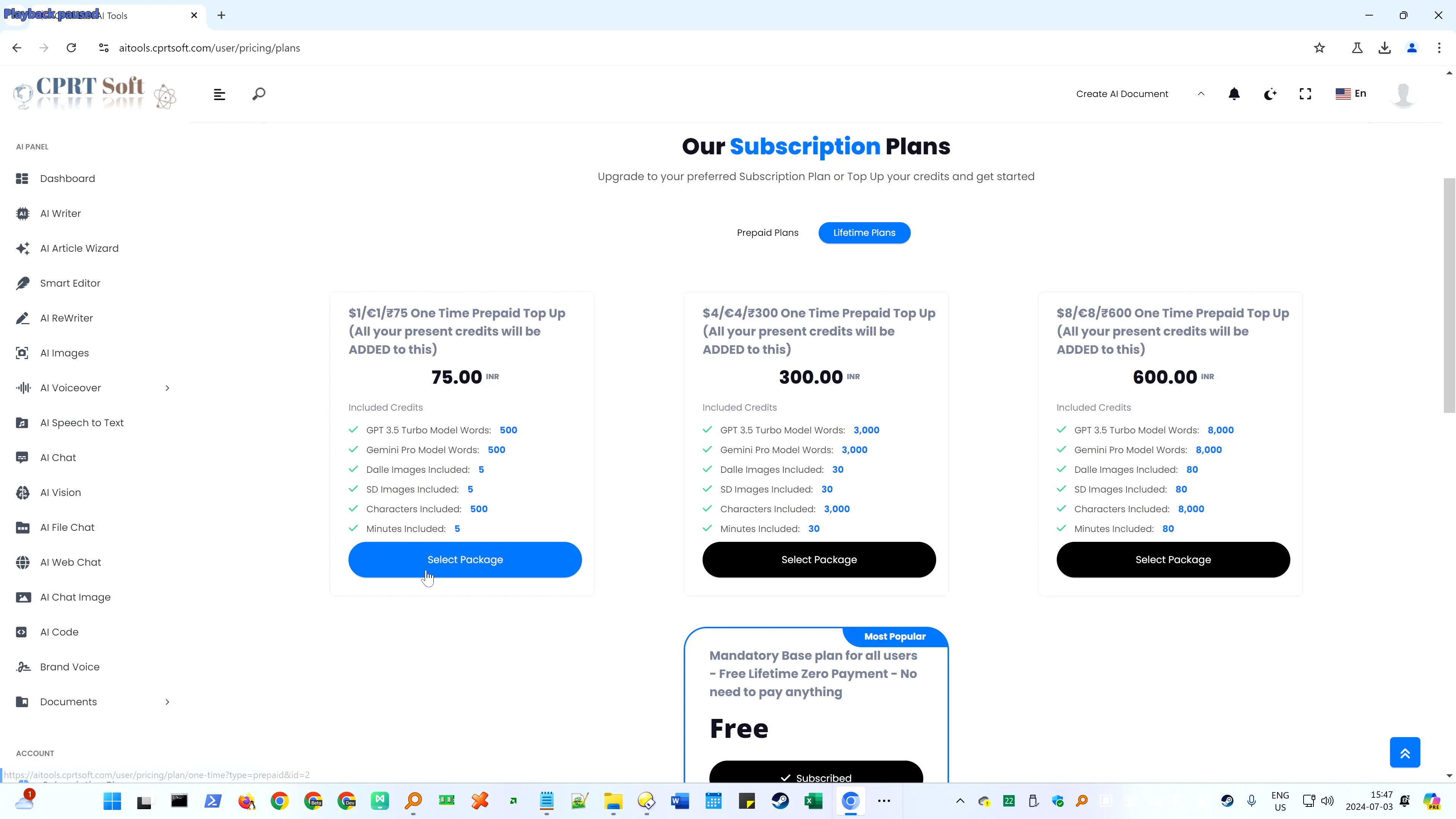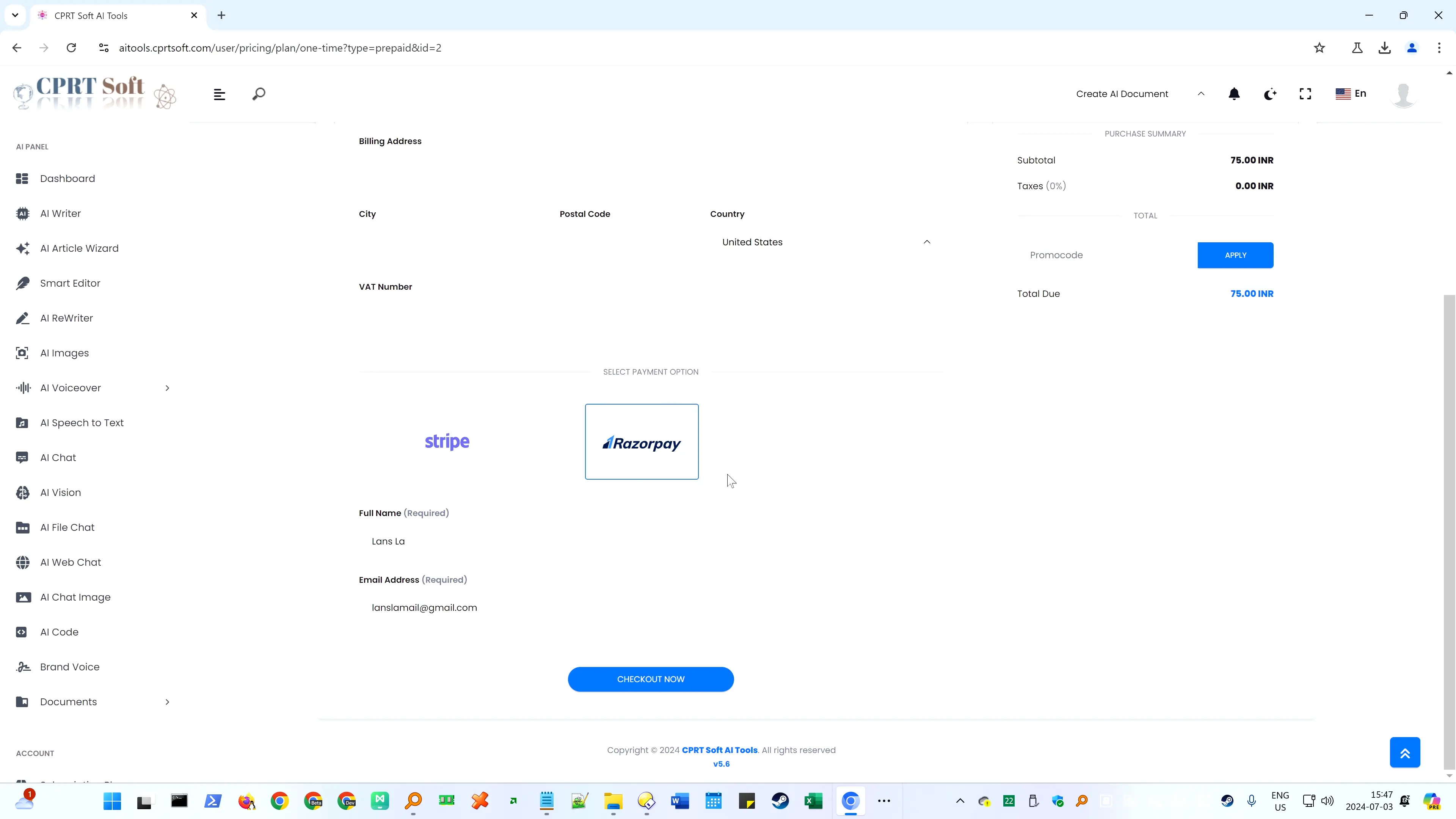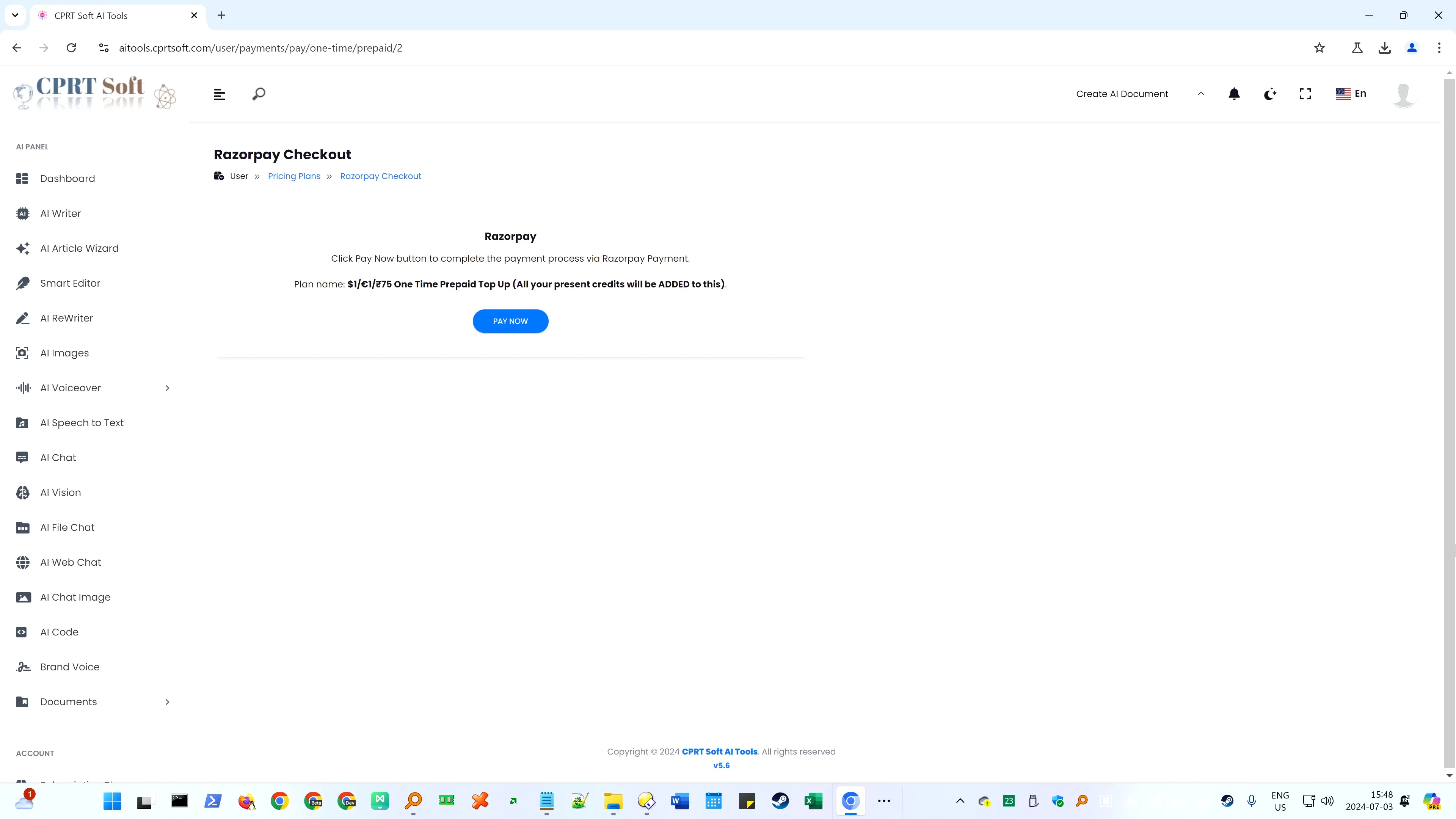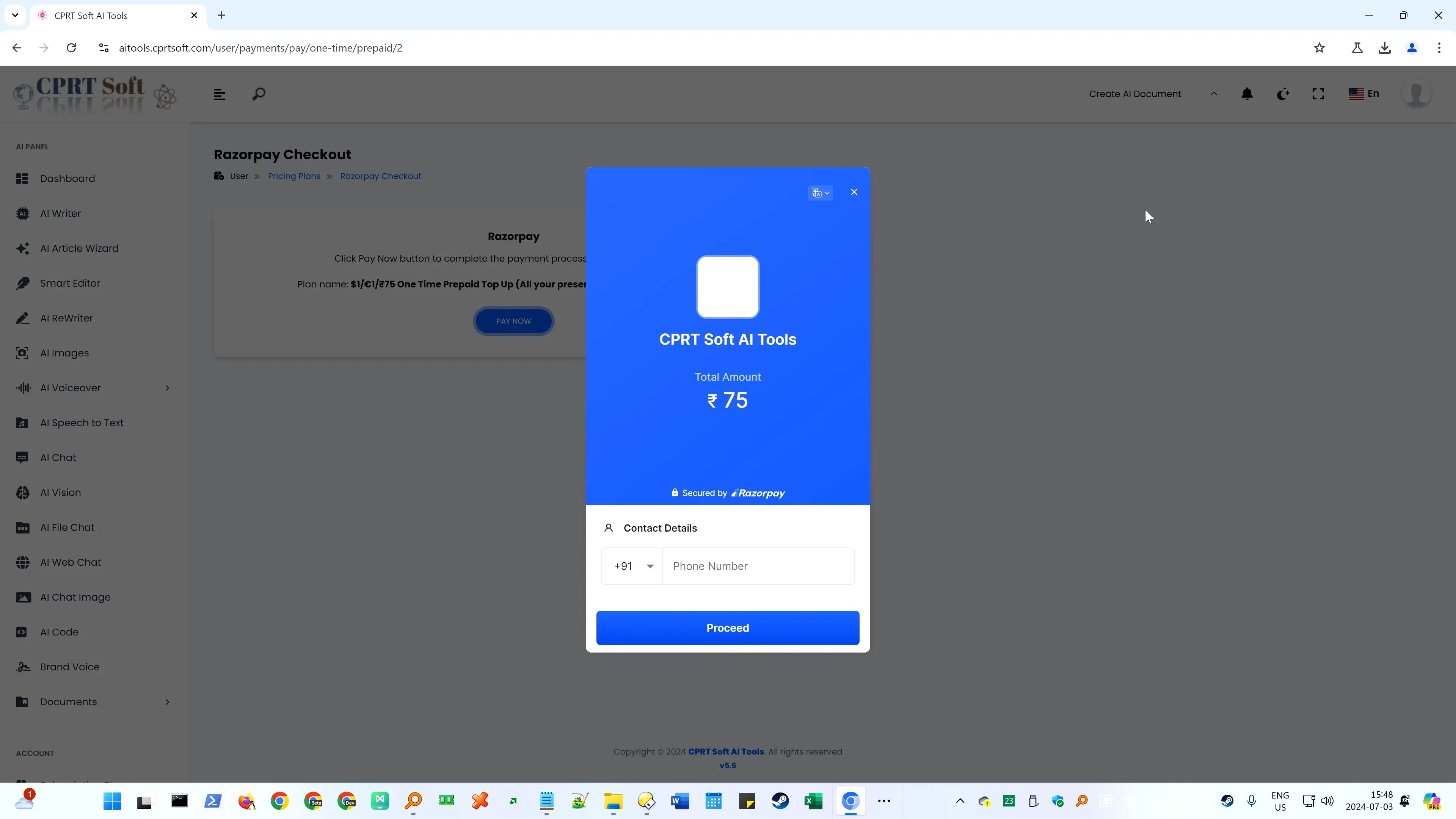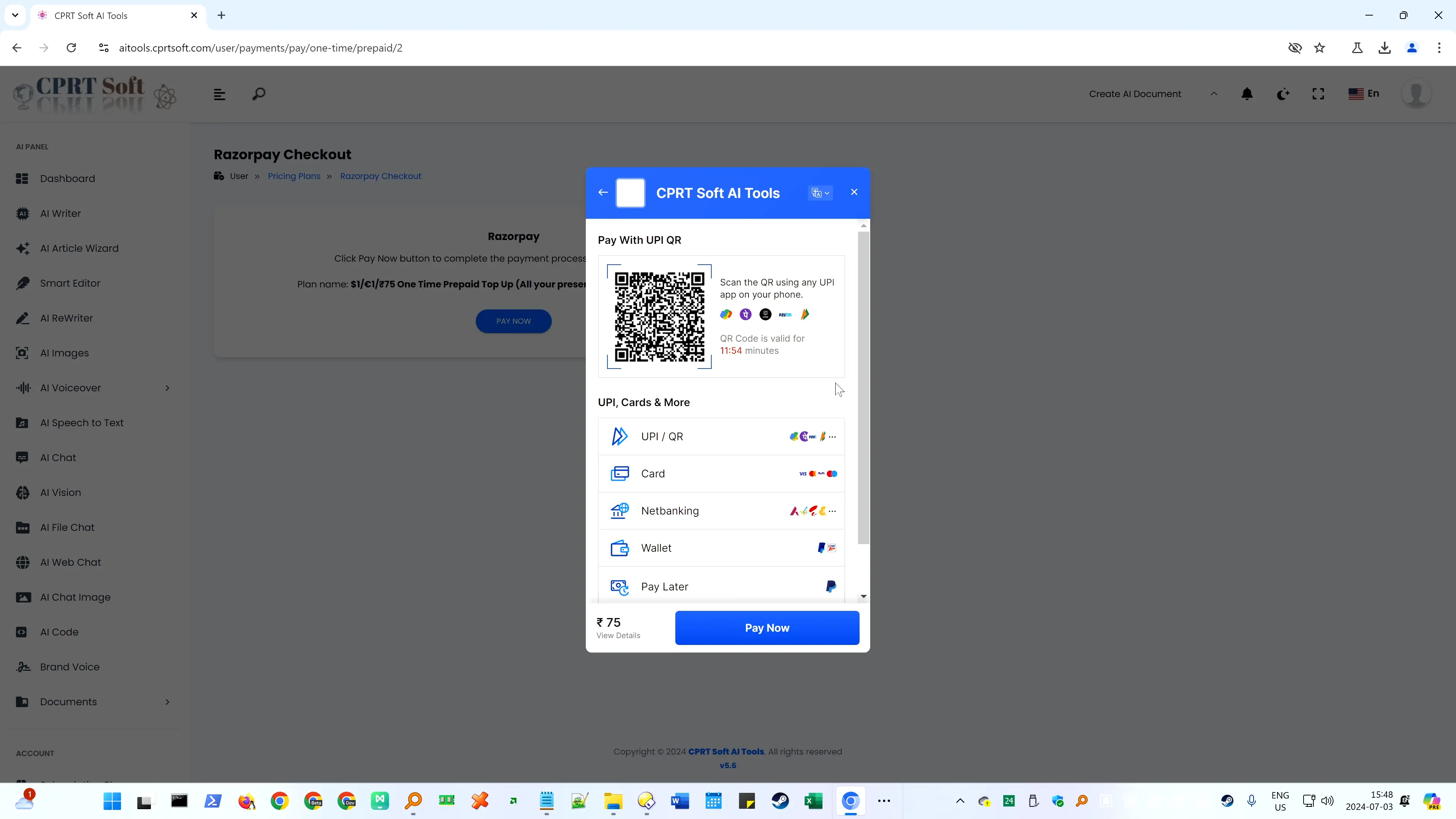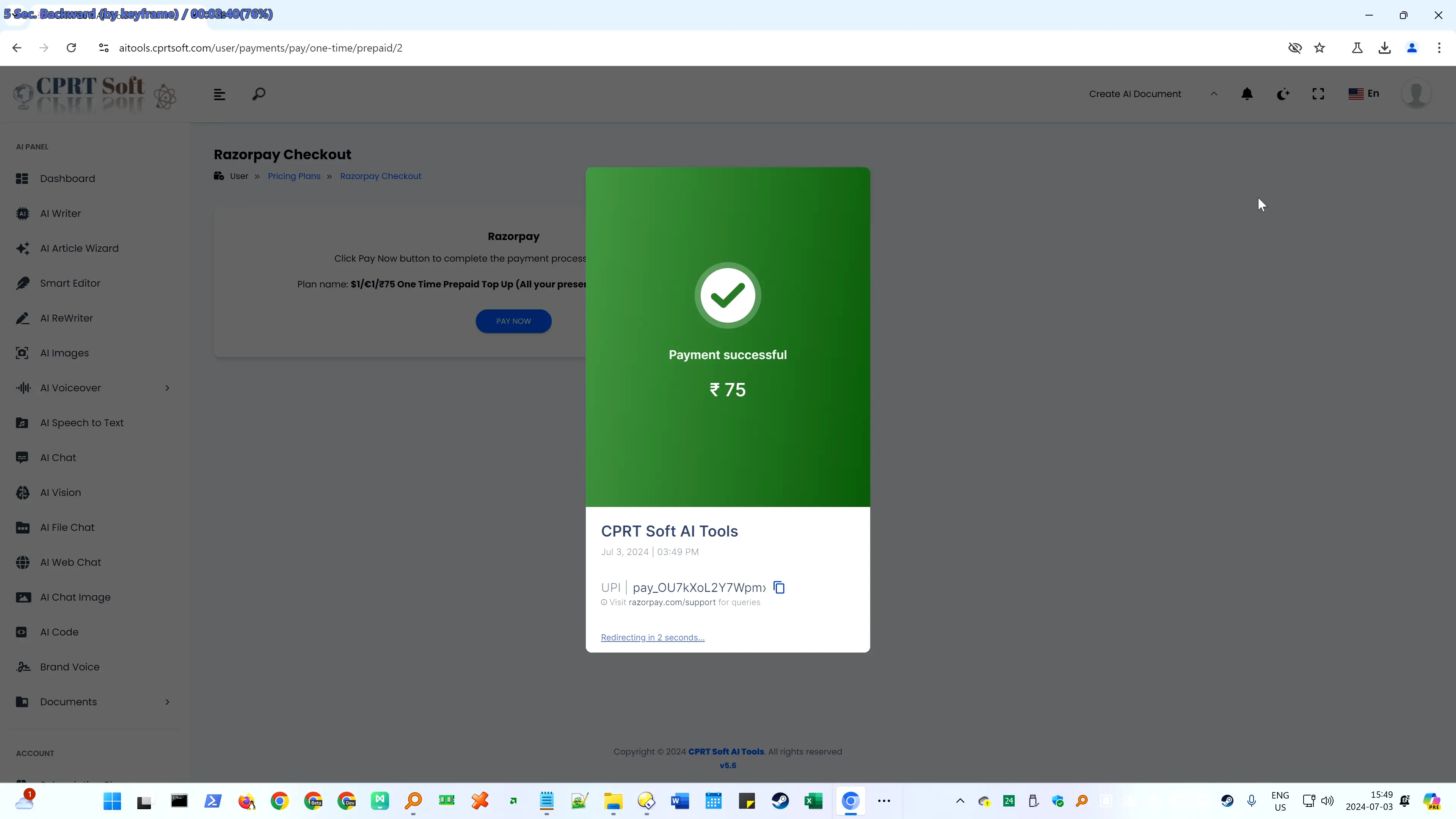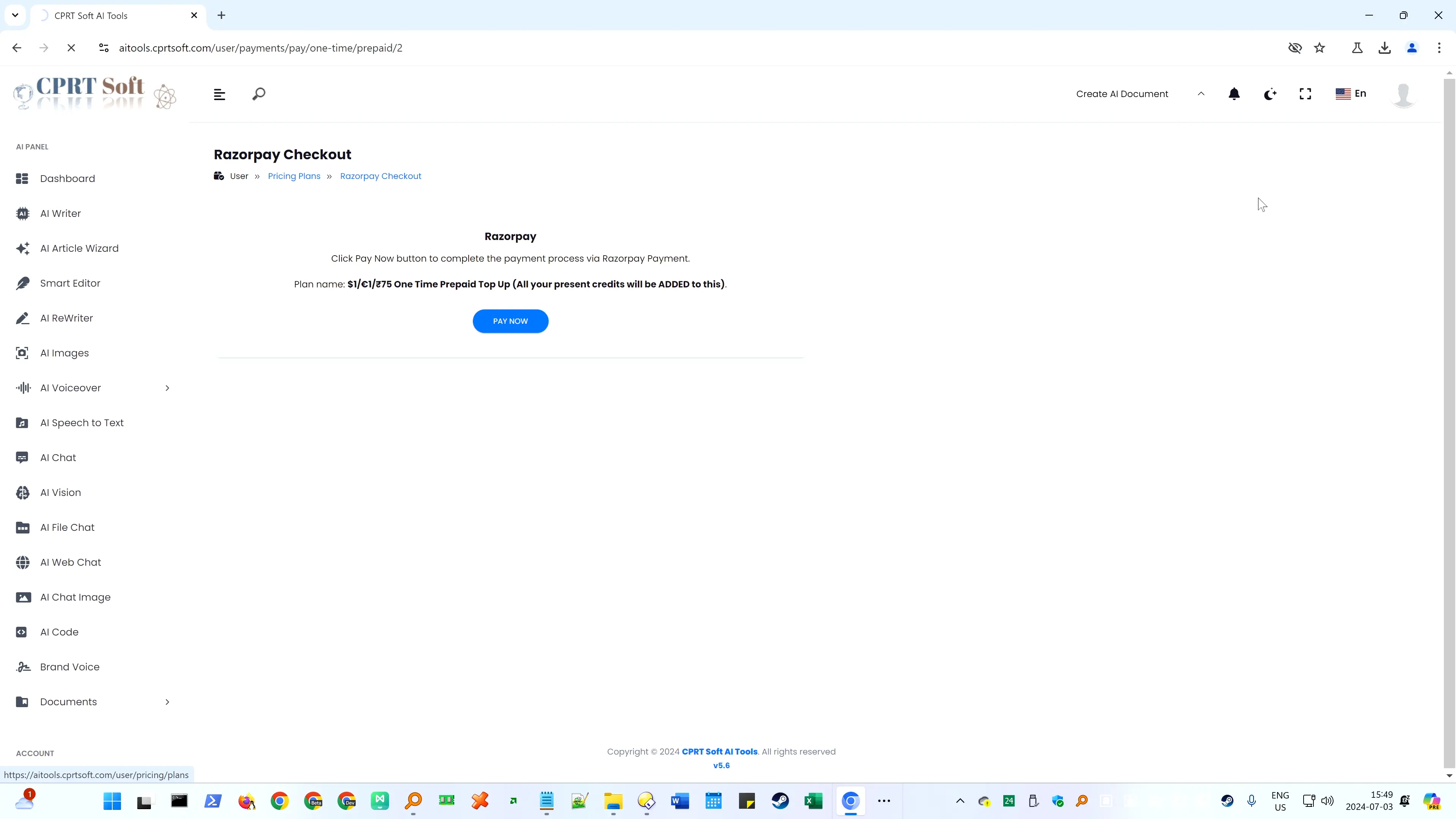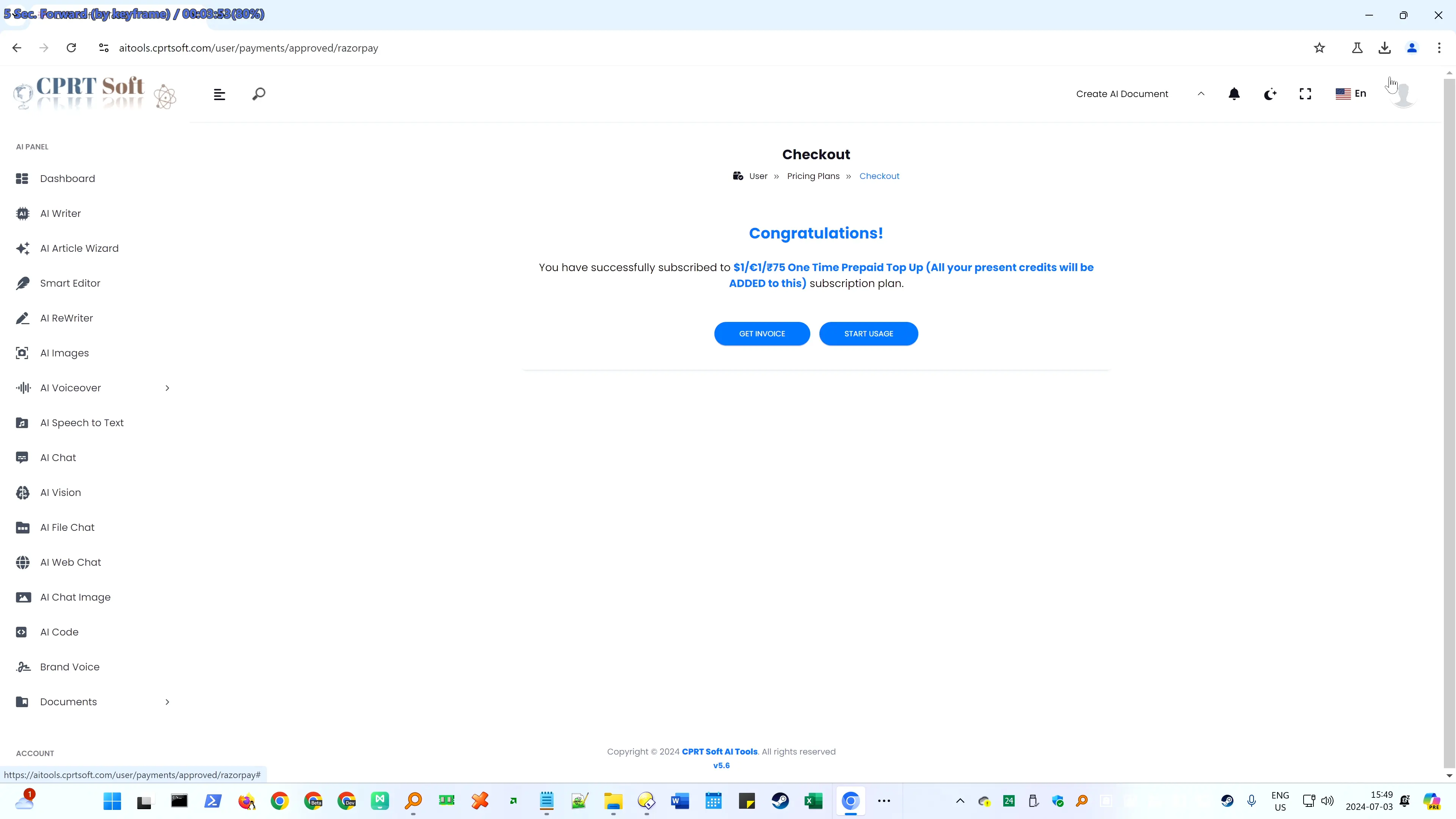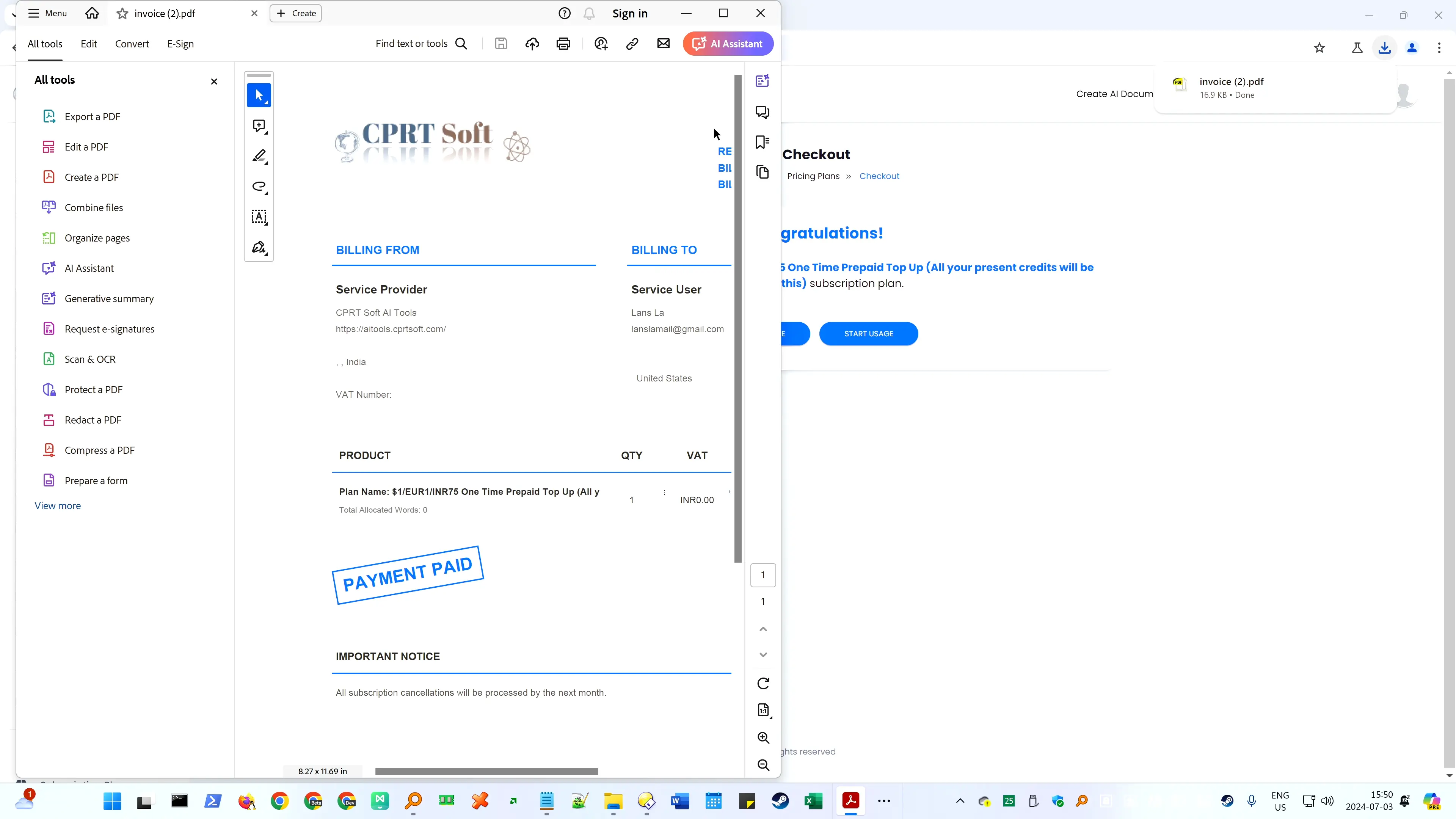CPRT Soft AI Tools - How to - Purchase Prepaid Credits $1 or €1 or ₹75 - Using Razorpay
Rahul / July 3, 2024
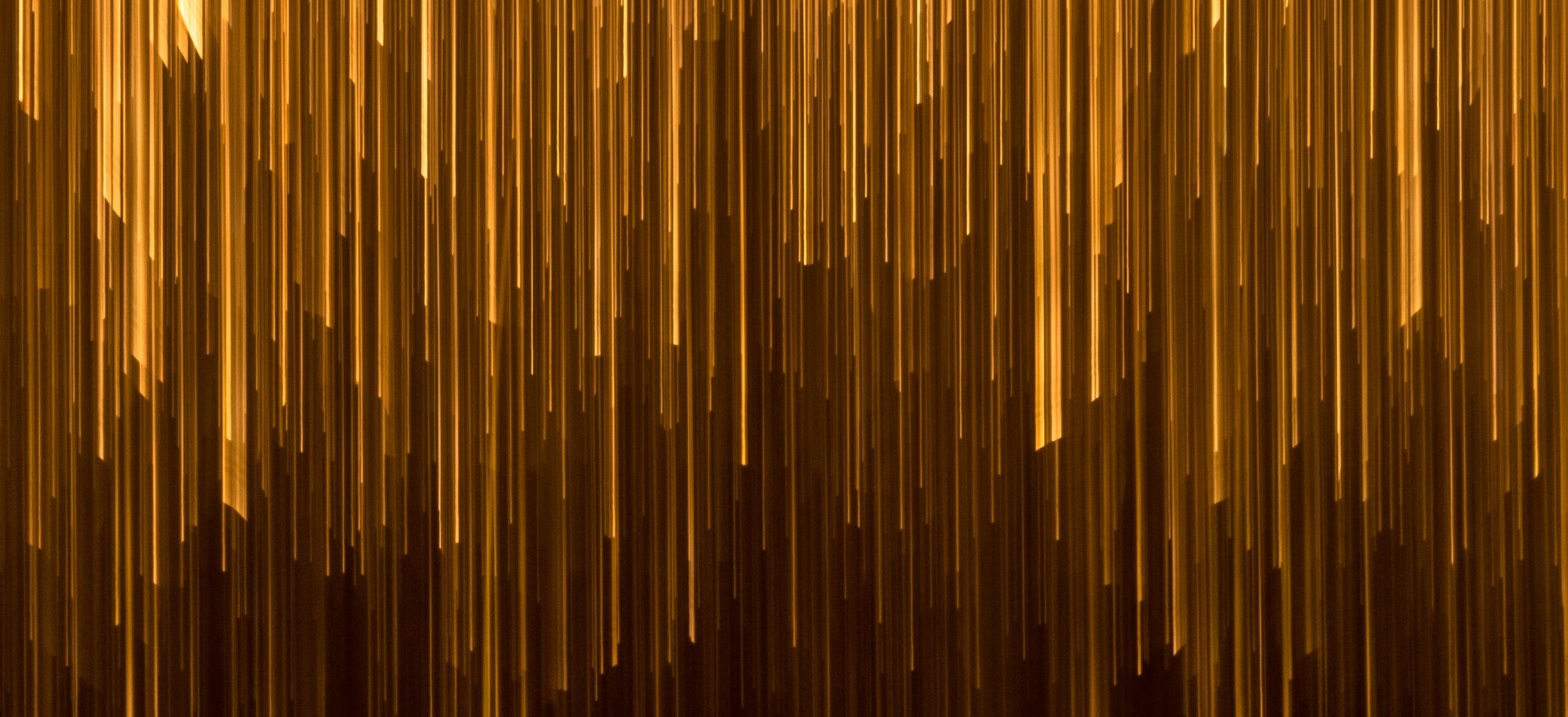
CPRT Soft AI Tools offers a seamless and efficient way to purchase prepaid credits, ensuring you have uninterrupted access to our cutting-edge solutions. Here's a step-by-step guide to acquiring credits through Razorpay, tailored for our valued users. At CPRT Soft AI Tools, we are committed to providing a professional and straightforward purchasing experience, enabling you to focus on leveraging the full potential of our AI solutions without any hassle.
- Select Prepaid Pack: Begin by choosing the prepaid credit pack that best suits your needs. Our flexible options include $1, €1, or ₹75 packs, designed to cater to our global clientele.
- Checkout: Proceed to checkout, where you'll review your selection and confirm the details of your purchase.
- Stripe Payment Process Start: Upon confirmation, you'll be redirected to Stripe's secure payment platform, initiating the transaction process.
- Stripe Payment Process Main Screen: Here, you'll enter your payment information. Stripe's user-friendly interface ensures a hassle-free experience.
- Stripe Payment Process OTP: For added security, you'll receive a One-Time Password (OTP) on your registered mobile number or email. Input this OTP to authenticate your transaction.
- Acknowledgement: Once the payment is successful, you'll receive an acknowledgment from CPRT Soft AI Tools, confirming the receipt of your payment.
- Invoice: Subsequently, an invoice detailing your purchase will be generated, providing a transparent record of the transaction.
- Confirmation: Finally, a confirmation message will be sent, marking the completion of your purchase. You're now ready to leverage the power of CPRT Soft AI Tools with your prepaid credits.