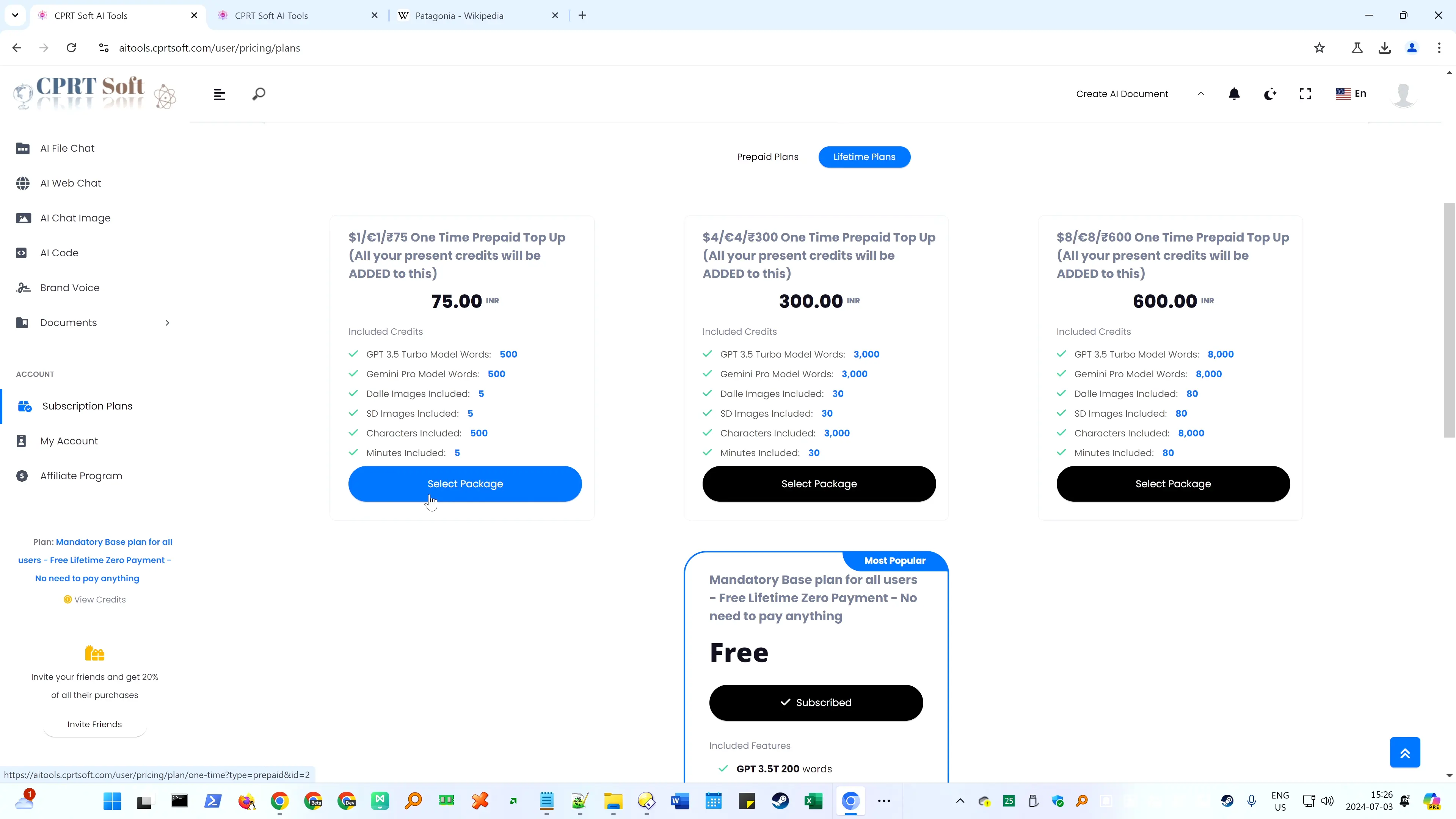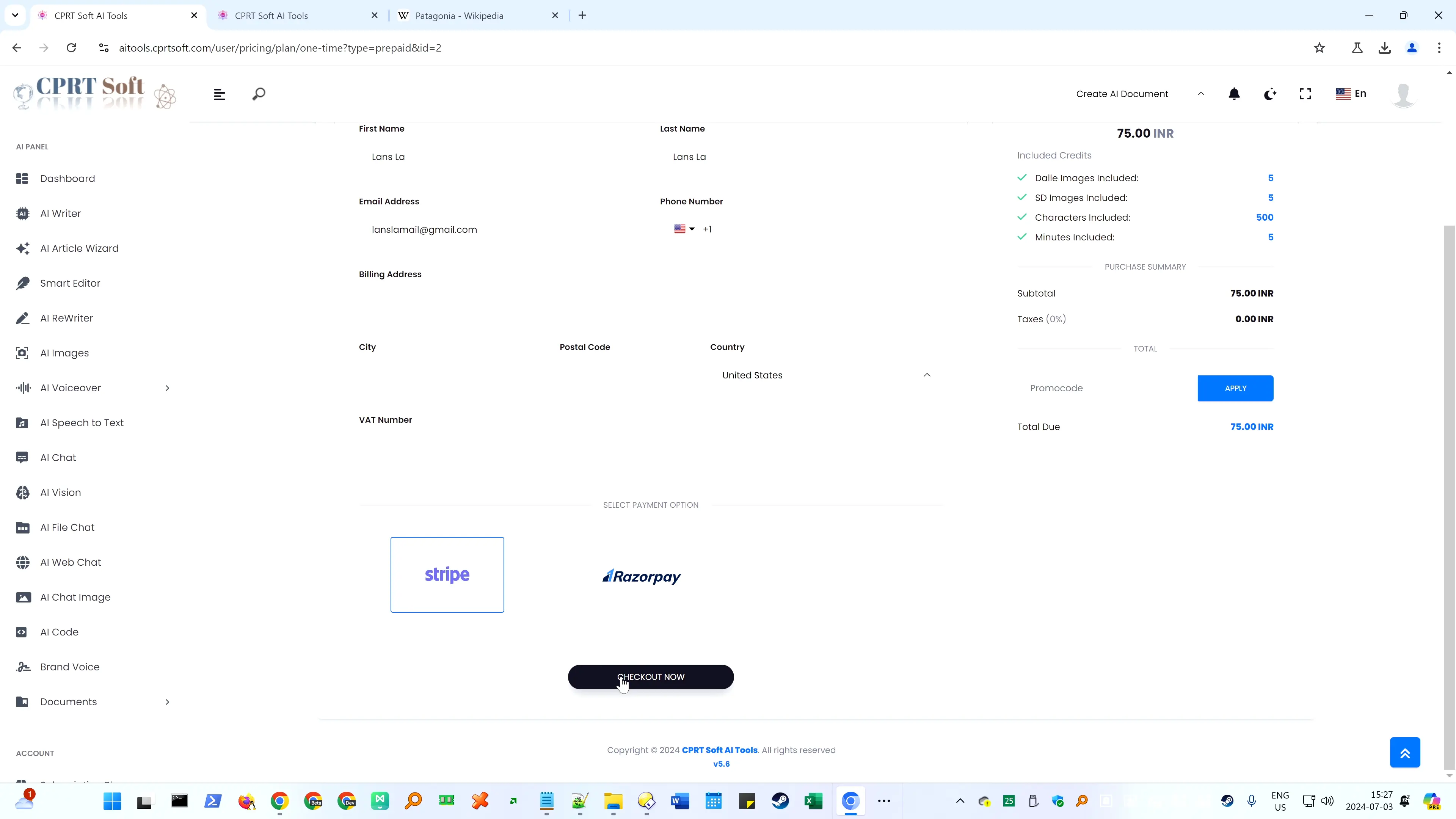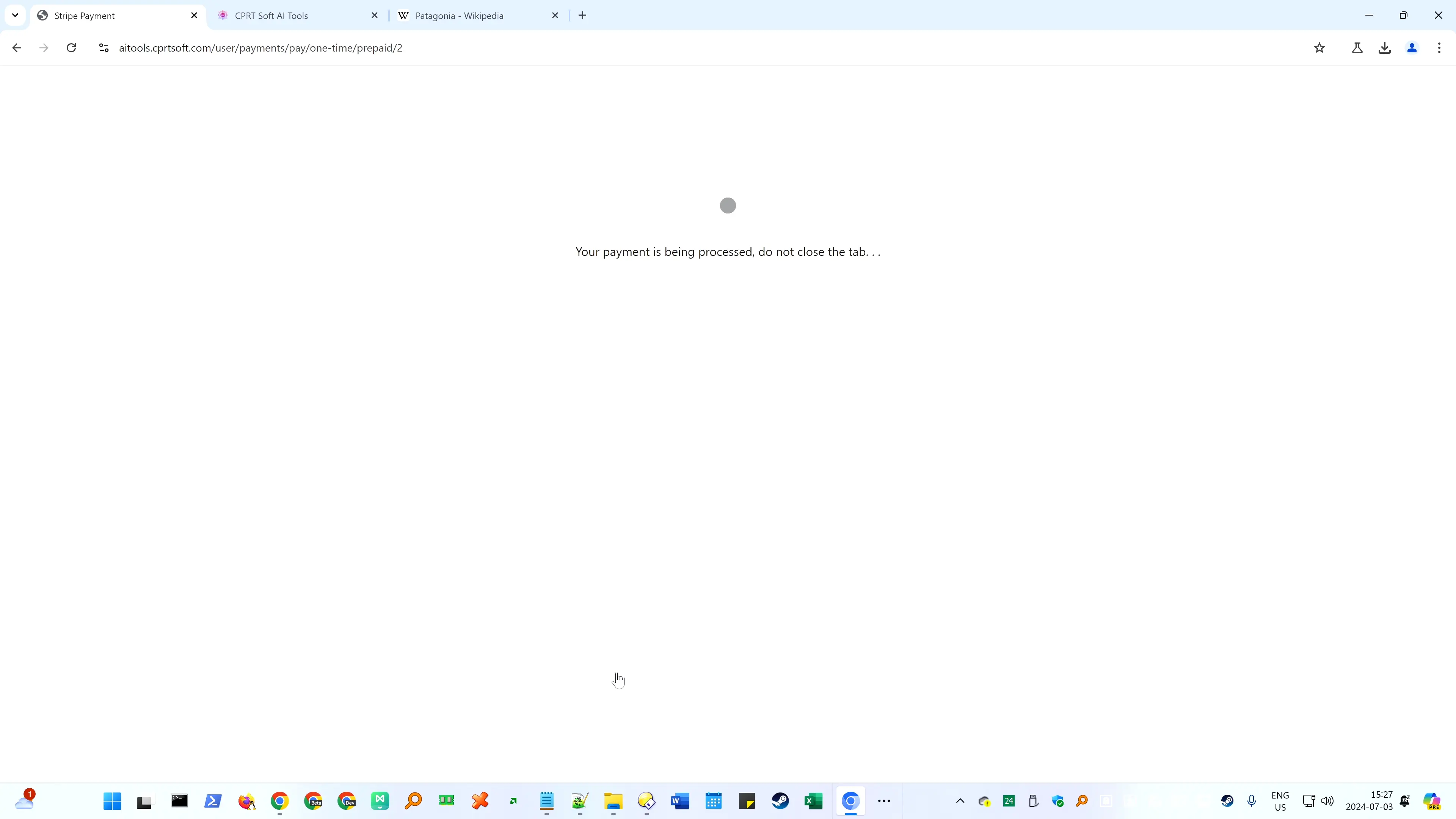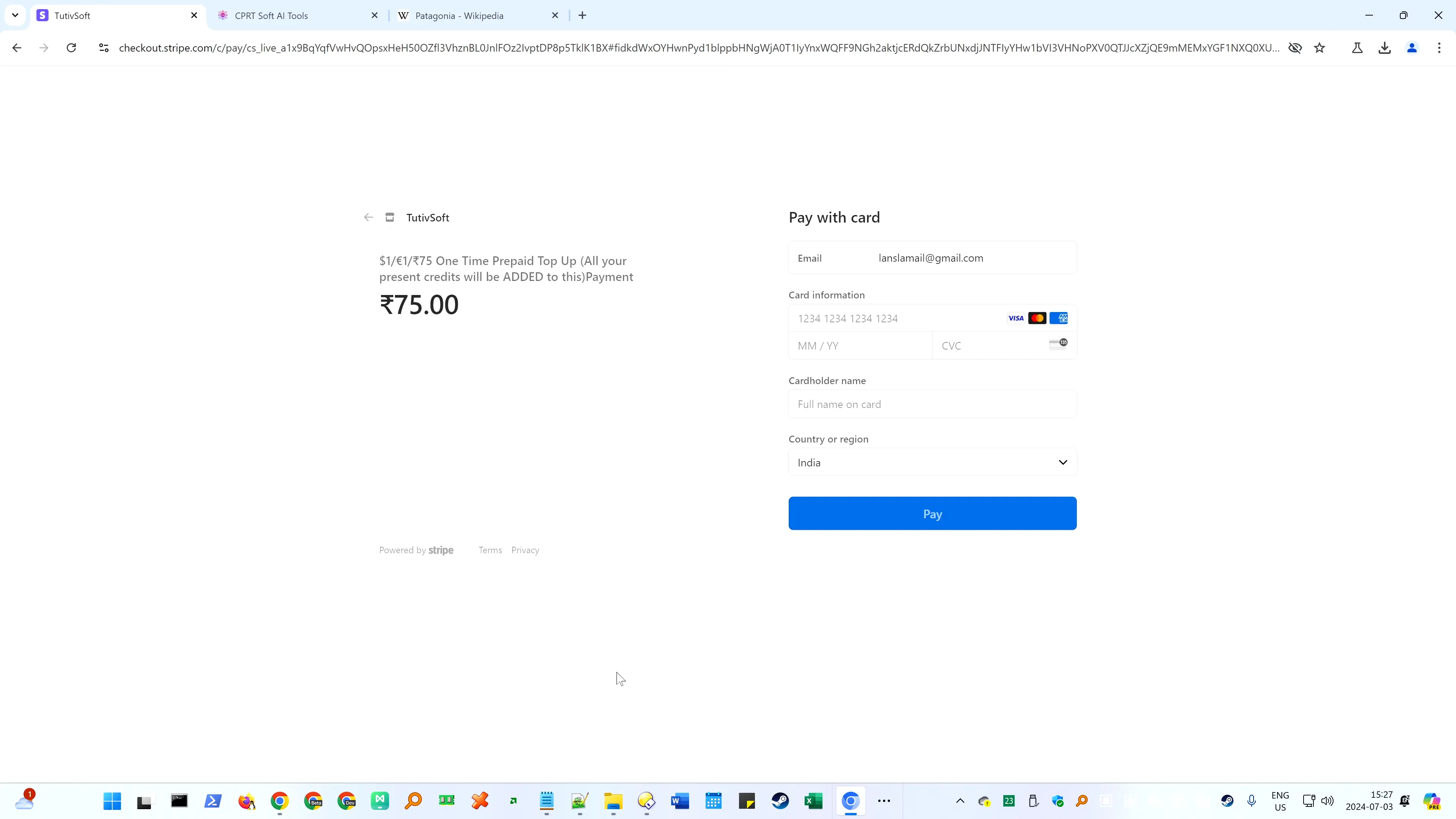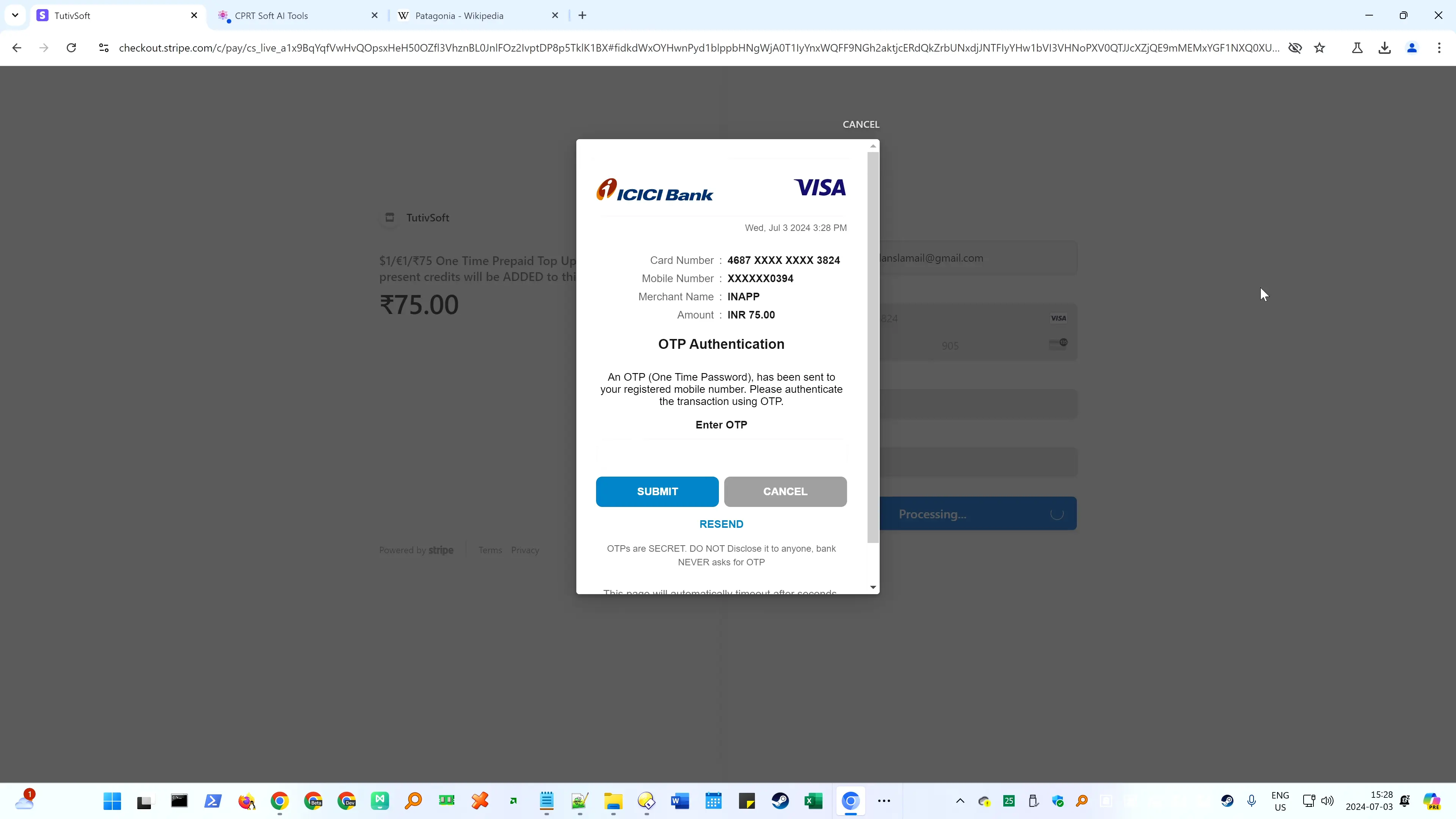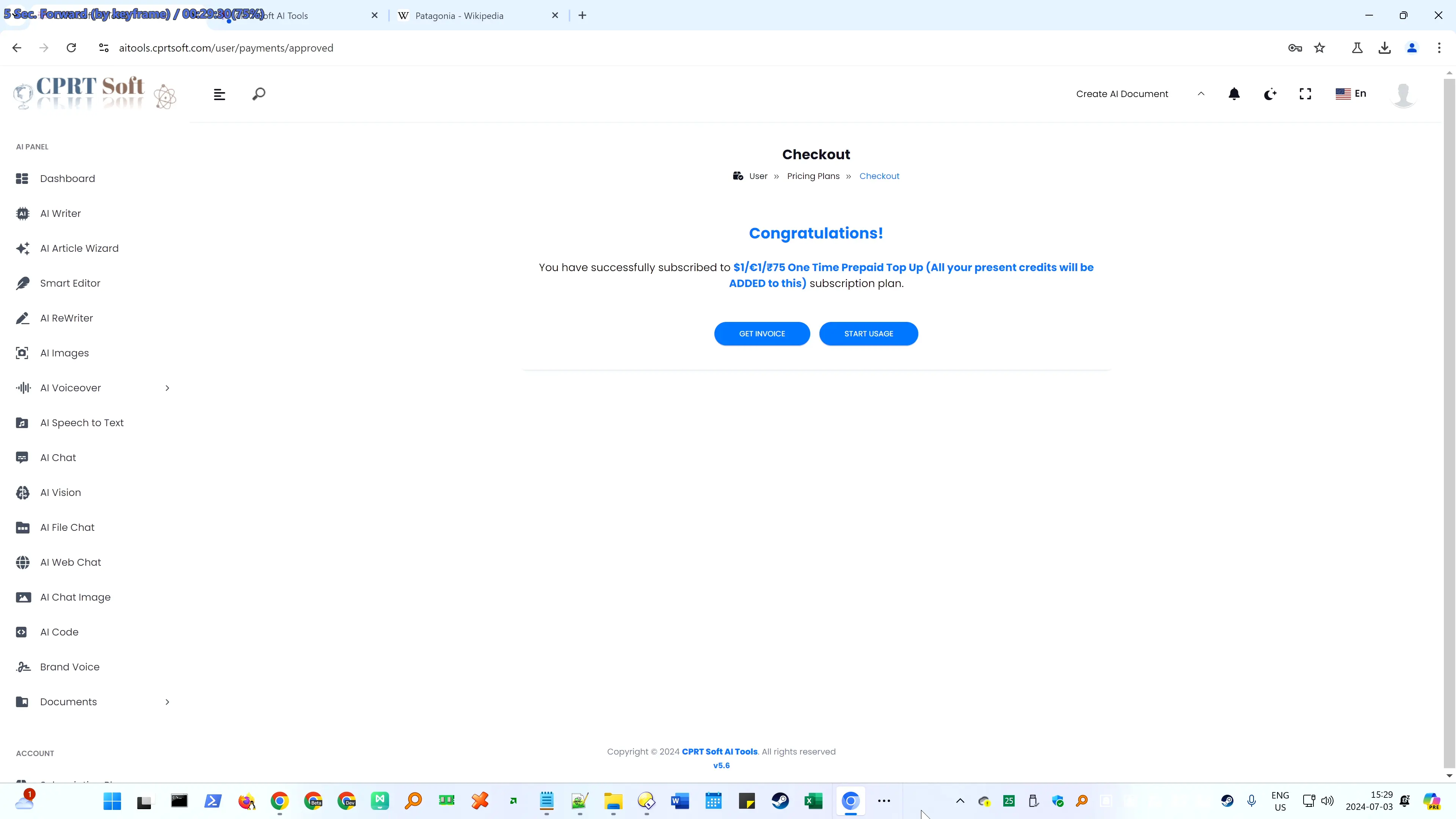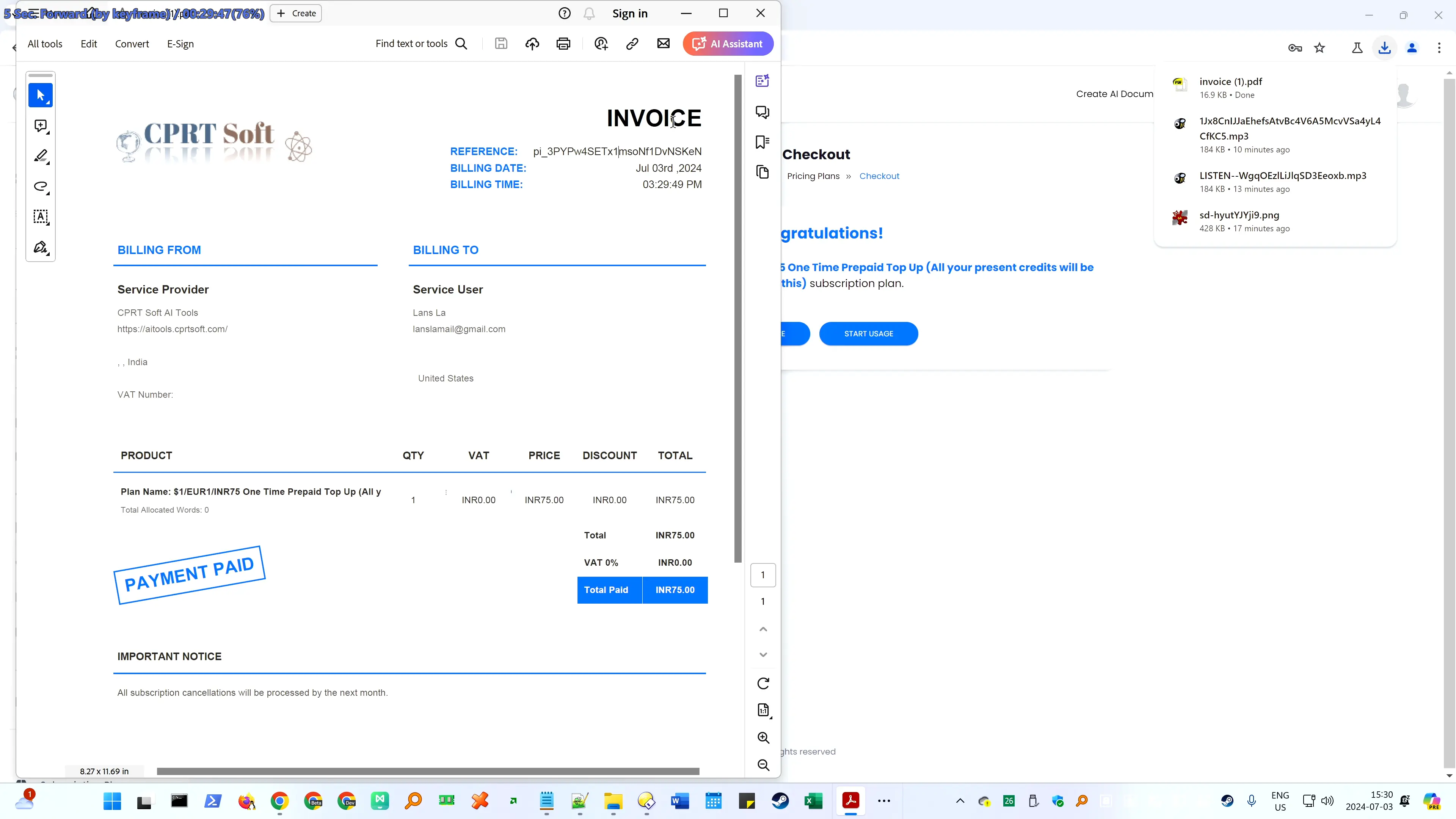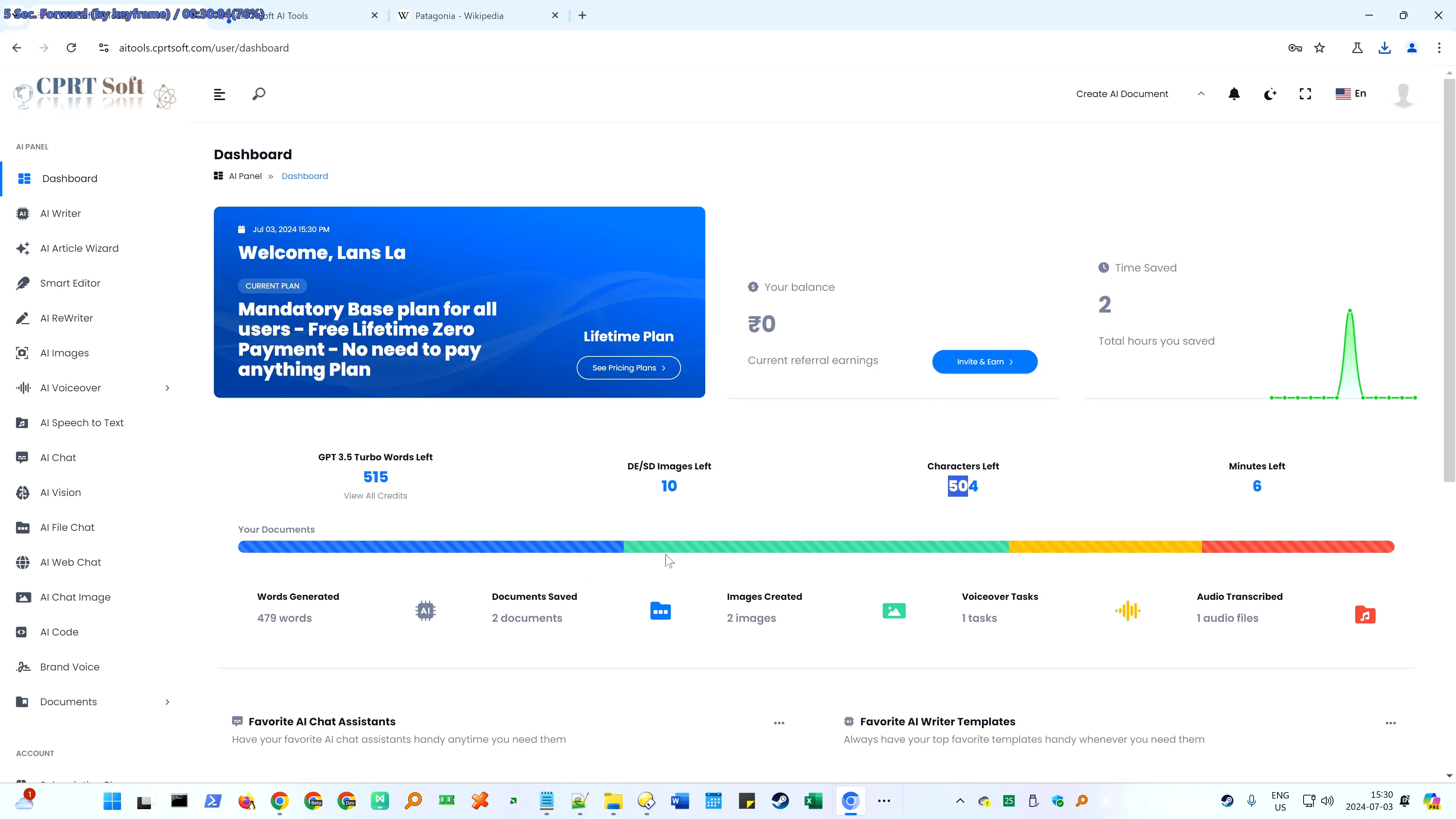CPRT Soft AI Tools - How to - Purchase Prepaid Credits $1 or €1 or ₹75 - Using Stripe
Rahul / July 3, 2024

Navigating through CPRT Soft AI Tools seamless purchasing process ensures you gain access to our cutting-edge software with ease. Here's a step-by-step guide to acquiring prepaid credits, facilitating a smooth transaction through Stripe, a secure and trusted payment gateway. Our professional team is here to support you at every step, ensuring a seamless and secure purchasing experience.
- Select Prepaid Pack: Begin by choosing the prepaid credit pack that best suits your needs. Our flexible options include $1, €1, or ₹75 packs, designed to cater to our global clientele.
- Checkout: Proceed to checkout, where you'll review your selection and confirm the details of your purchase.
- Stripe Payment Process Start: Upon confirmation, you'll be redirected to Stripe's secure payment platform, initiating the transaction process.
- Stripe Payment Process Main Screen: Here, you'll enter your payment information. Stripe's user-friendly interface ensures a hassle-free experience.
- Stripe Payment Process OTP: For added security, you'll receive a One-Time Password (OTP) on your registered mobile number or email. Input this OTP to authenticate your transaction.
- Acknowledgement: Once the payment is successful, you'll receive an acknowledgment from CPRT Soft AI Tools, confirming the receipt of your payment.
- Invoice: Subsequently, an invoice detailing your purchase will be generated, providing a transparent record of the transaction.
- Confirmation: Finally, a confirmation message will be sent, marking the completion of your purchase. You're now ready to leverage the power of CPRT Soft AI Tools with your prepaid credits.