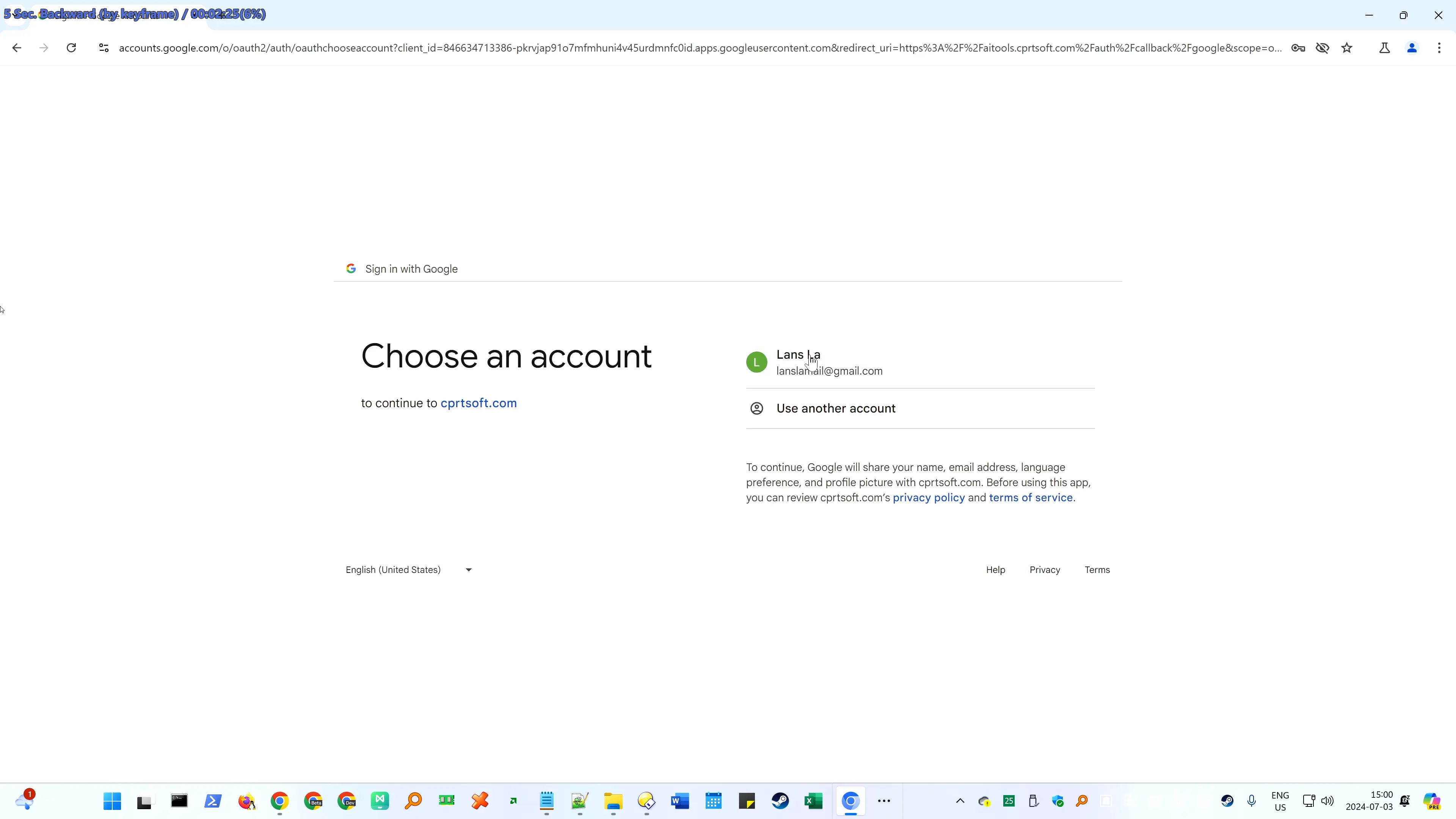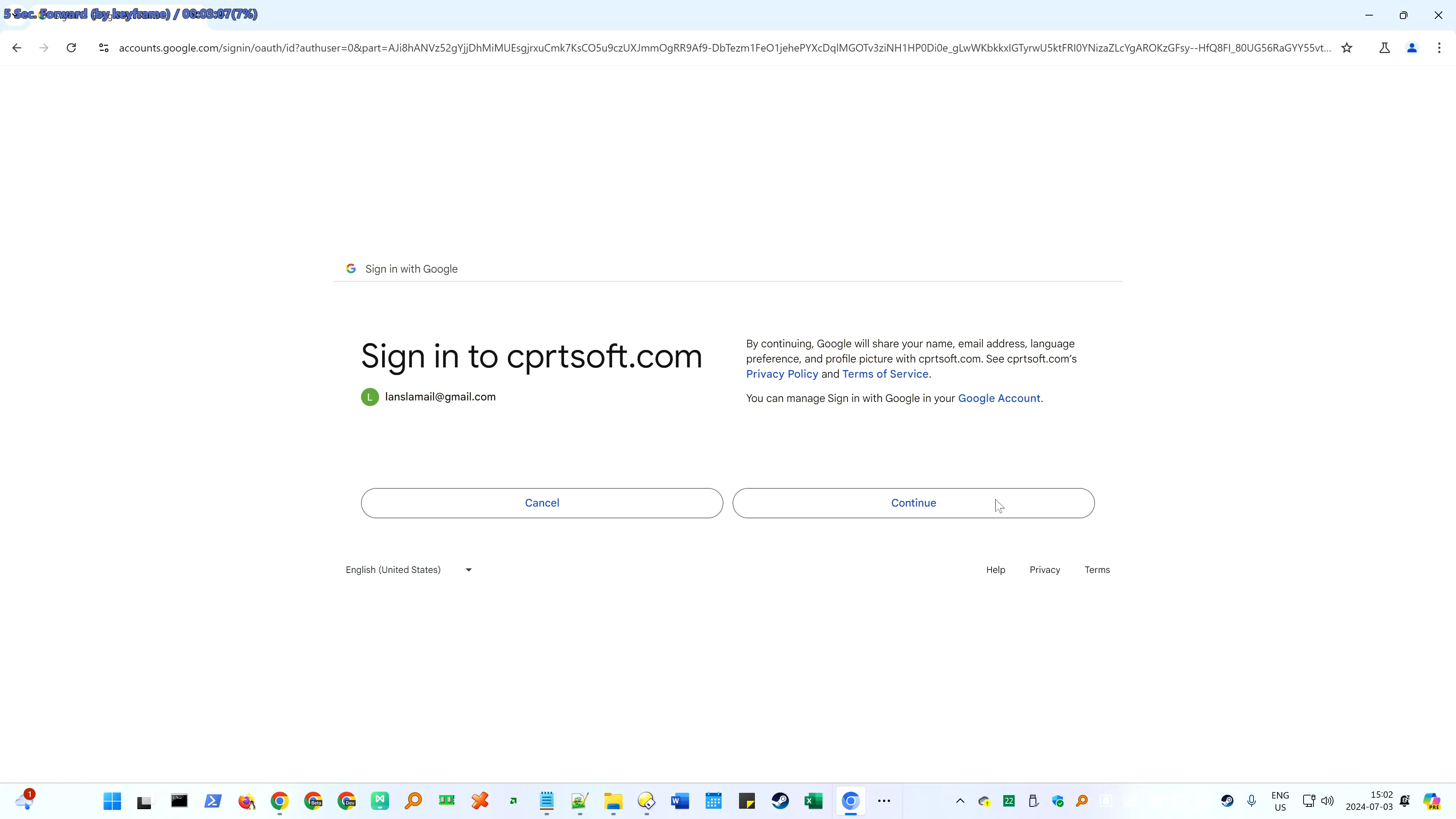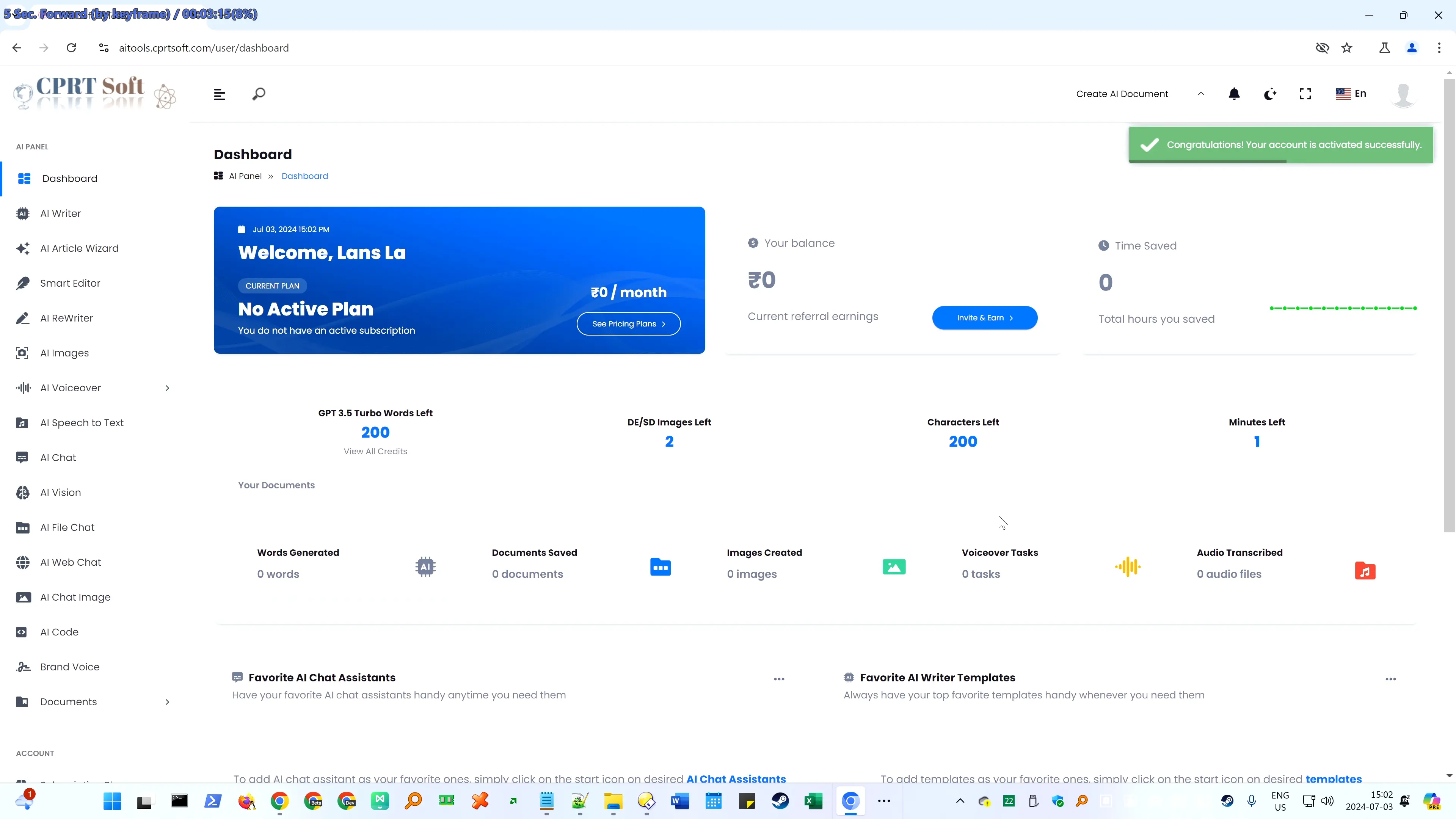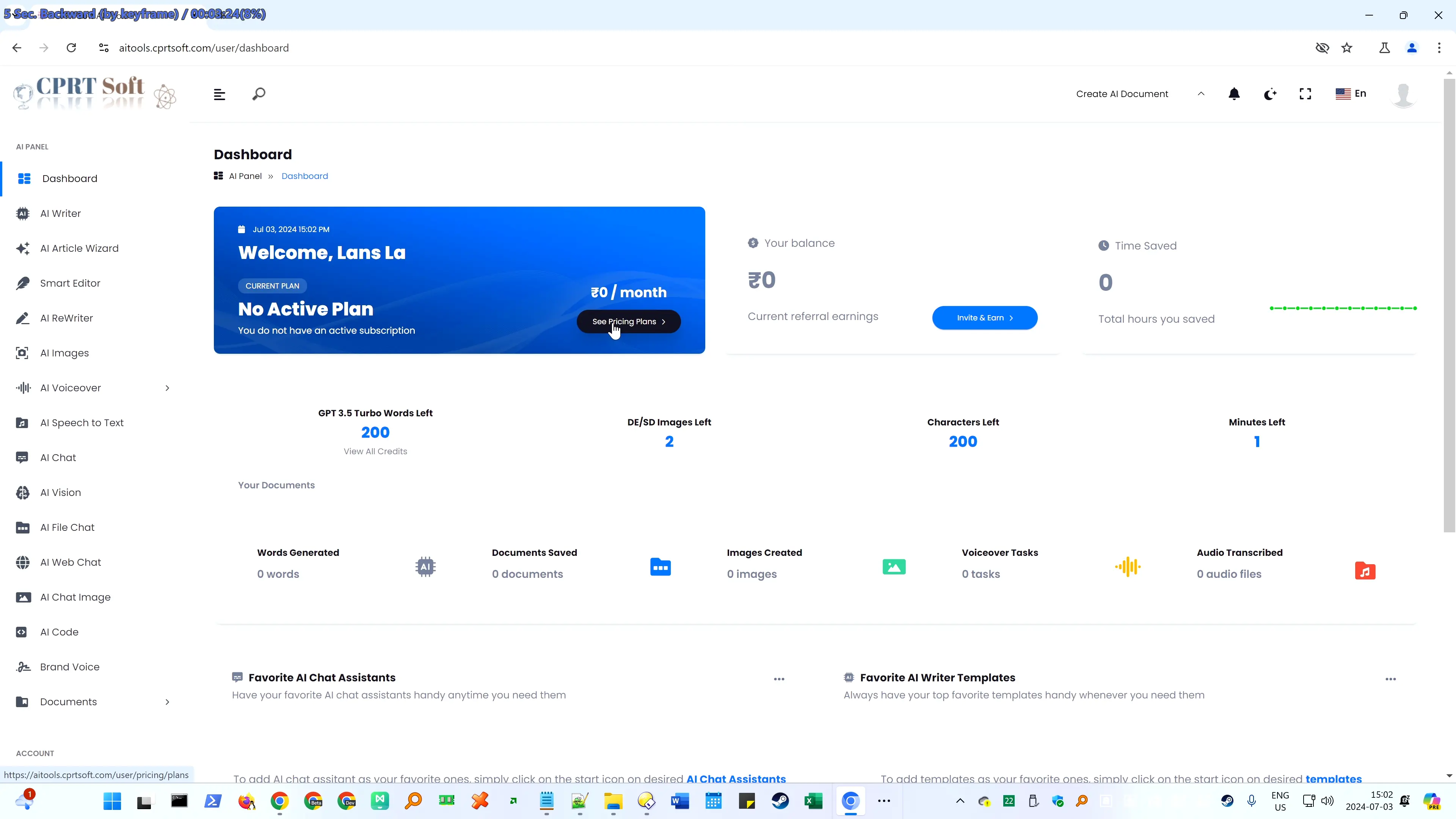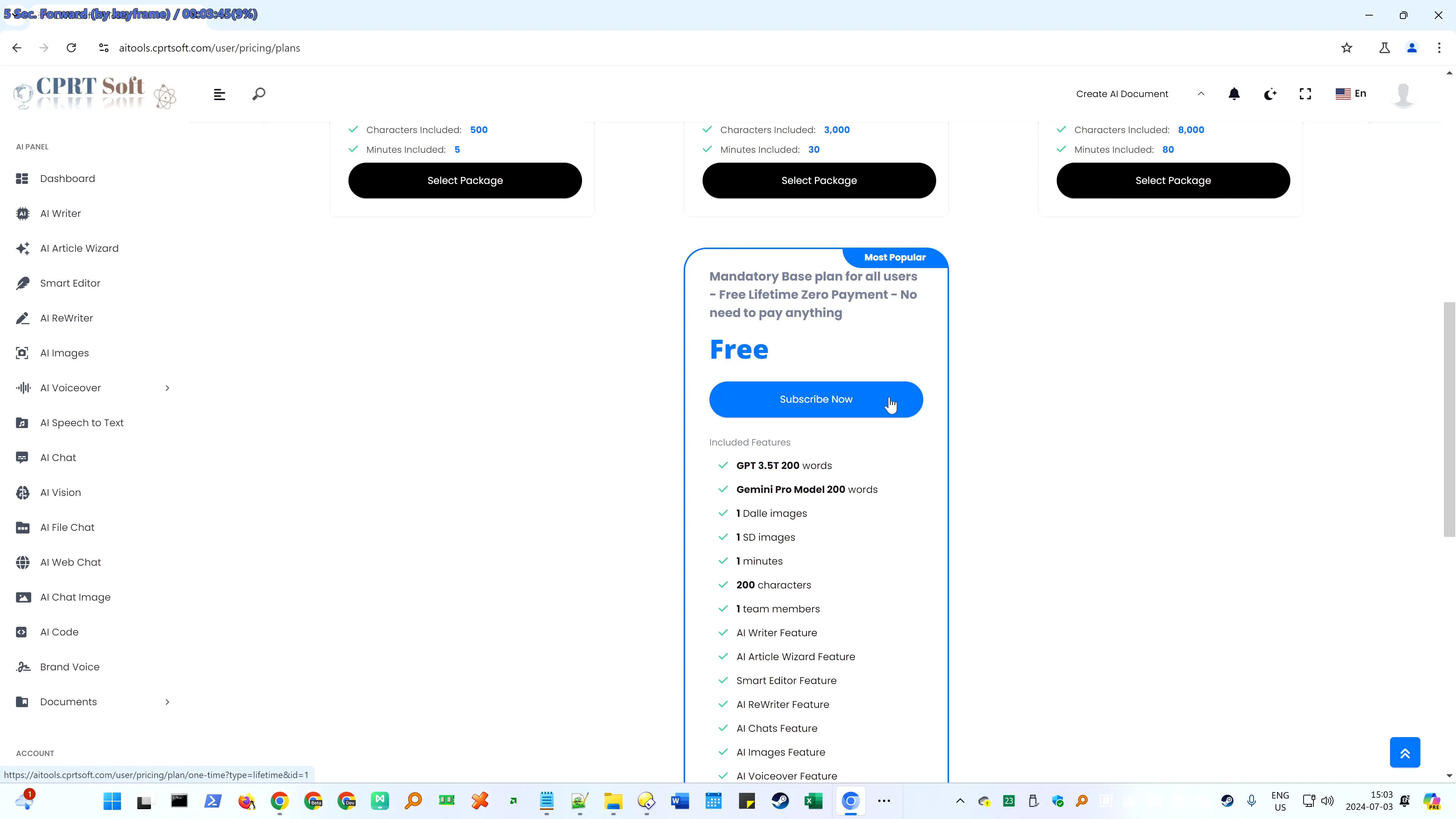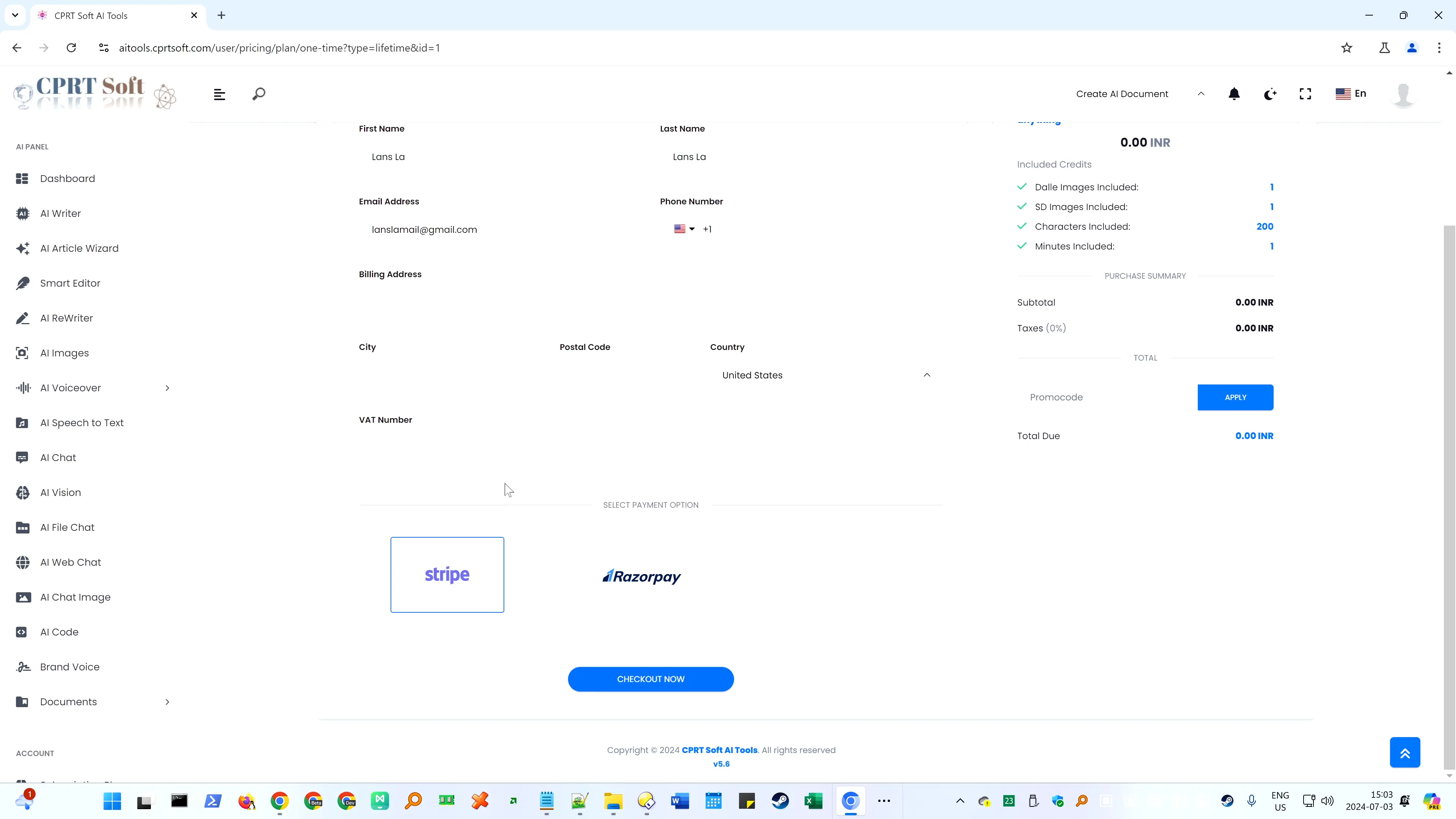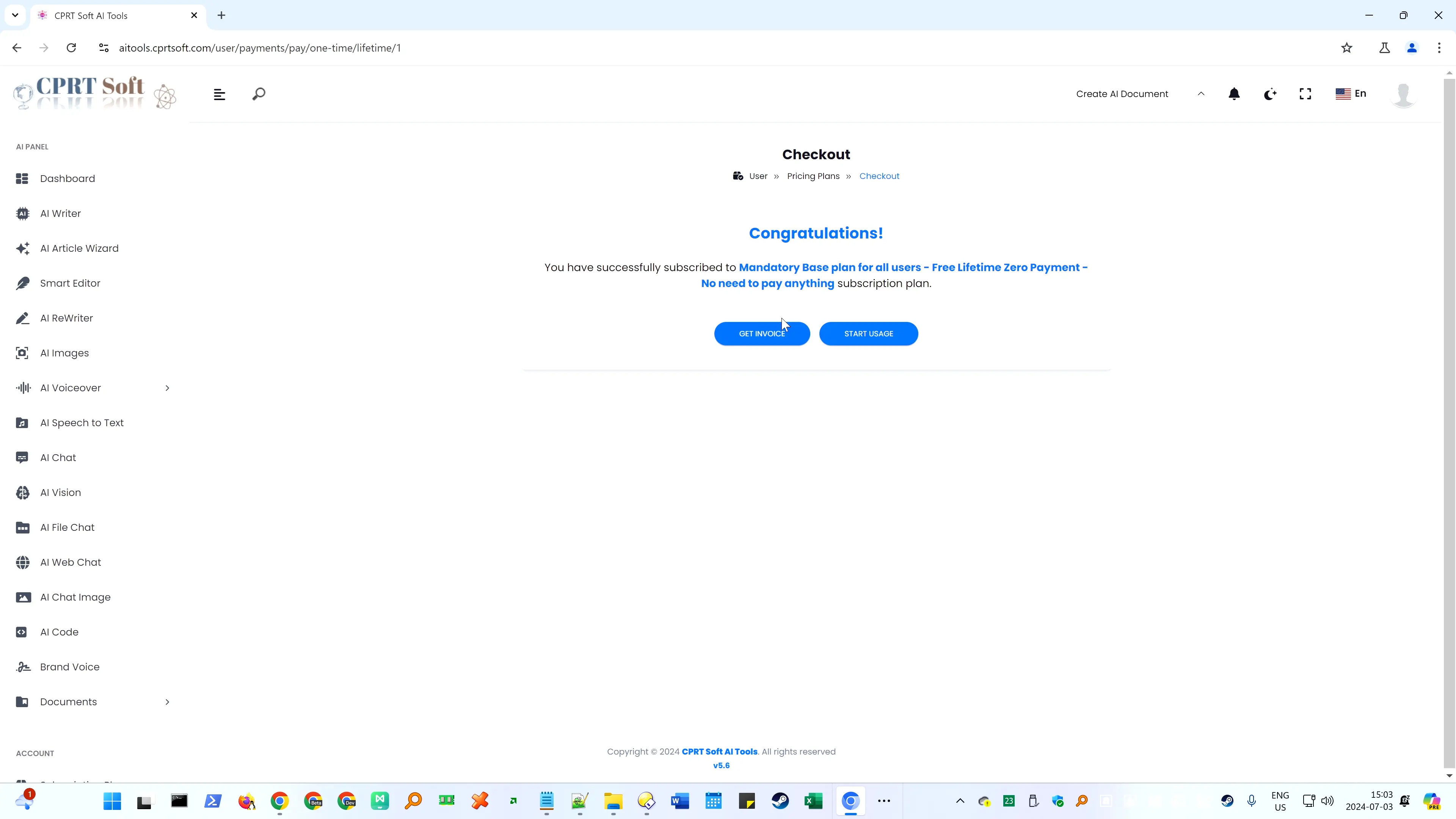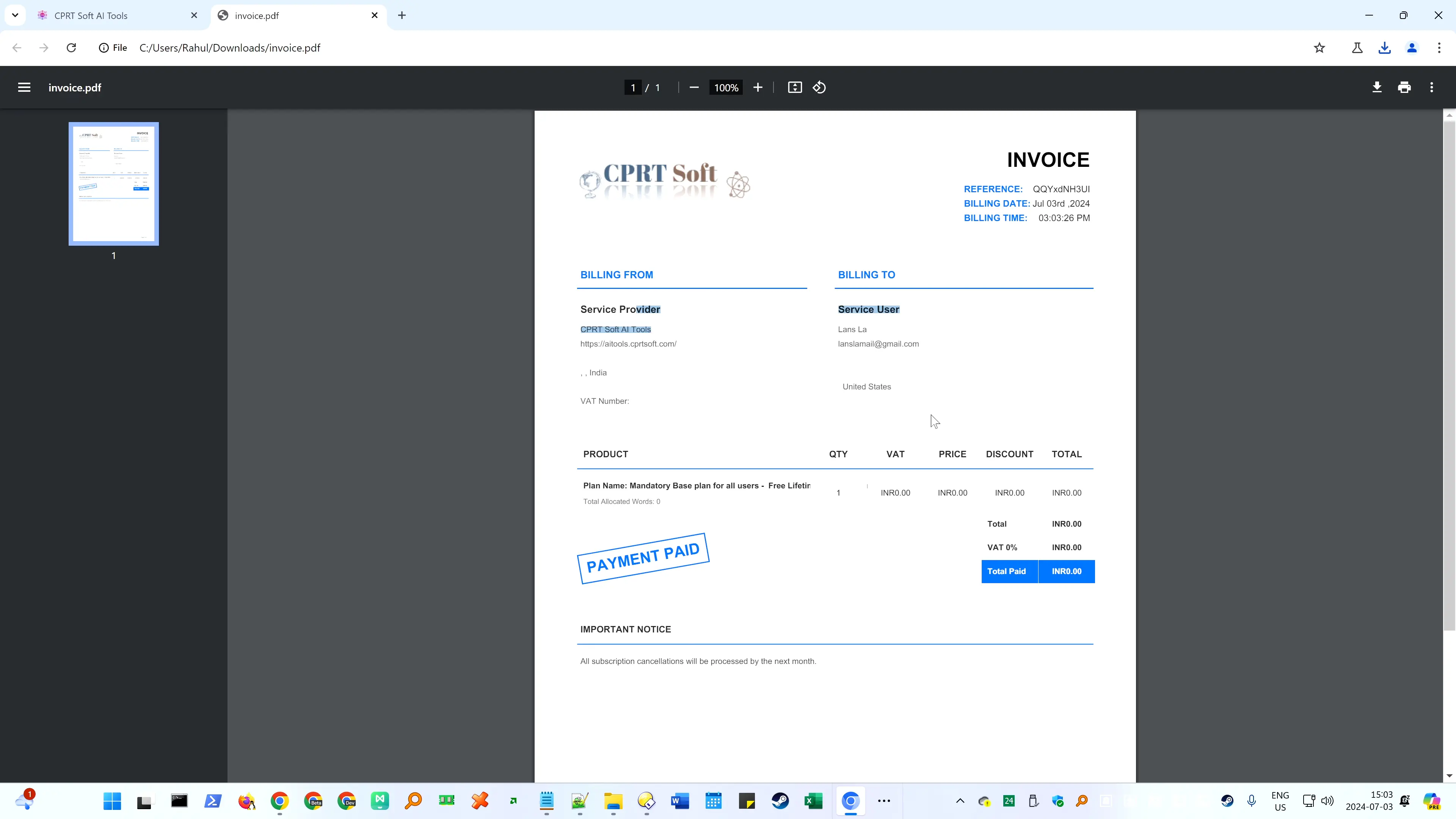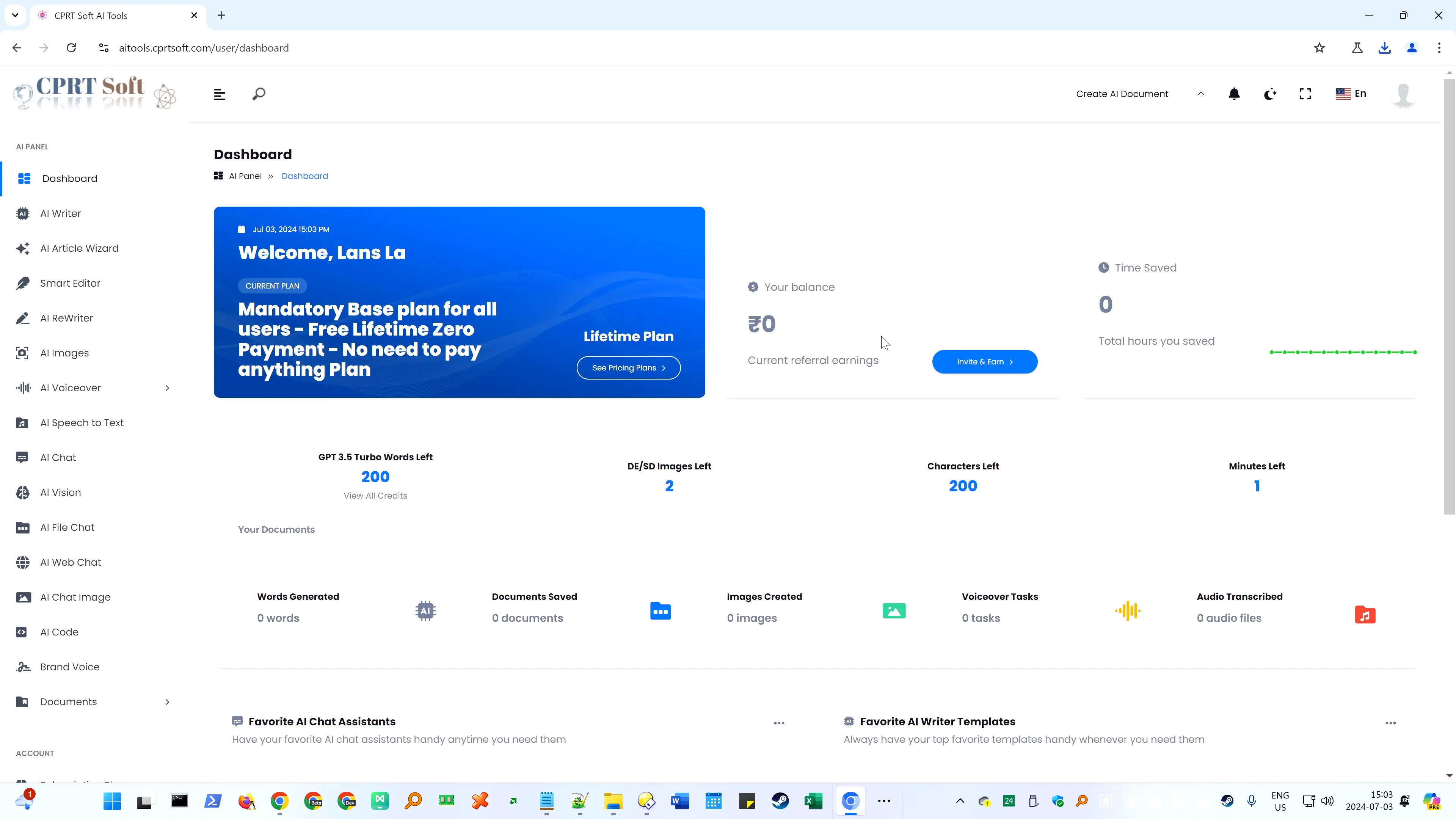CPRT Soft AI Tools - How to - Sign Up or Registration and Free Base Plan Subscirption - Using Google Login
Rahul / July 3, 2024

Welcome to CPRT Soft AI Tools, where innovation meets efficiency. Our streamlined sign-up process ensures you gain access to our suite of AI tools with minimal effort, all beginning with your Google account. At CPRT Soft, we are committed to providing you with an exceptional experience, starting from the moment you join us. If you have any questions or need assistance, our professional support team is here to help. Welcome to the future of AI, made accessible by CPRT Soft AI Tools. Here's how to embark on your journey:
- Register using Gmail: Navigate to our sign-up page and select the Google login option. This seamlessly integrates your Gmail account with CPRT Soft AI Tools, ensuring a secure and swift registration.
- Register using Gmail Confirm: A confirmation request will pop up. Please grant the necessary permissions to proceed, ensuring a cohesive and secure linkage between your Gmail and our platform.
- Logged in: Congratulations, your CPRT Soft account is now active! You're one step closer to unlocking the full potential of our AI tools.
- Select Mandatory Base Plan: Our Free Base Plan is designed to introduce you to our capabilities without any upfront cost. Select this plan to proceed.
- Click on Subscribe: Activate your subscription to the Free Base Plan with just a click, opening the door to a world of possibilities.
- Checkout: While the Base Plan is free, this step confirms your subscription details and formalizes your access to our tools.
- Acknowledgement: You will receive an acknowledgment of your subscription, marking the beginning of your journey with CPRT Soft AI Tools.
- Invoice: For your records, an invoice for the Free Base Plan will be generated, detailing your subscription at no cost.
- Confirm: With your confirmation, you are all set to explore the capabilities of CPRT Soft AI Tools. Welcome aboard, and prepare to transform your projects with the power of AI.